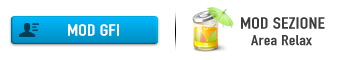In pratica, vorrei realizzare un video per dimostrare quanto impiego per percorrere una strada da un certo punto ad un altro.
Quindi,
punto 1: meglio registrare un video successivamente accelerato in editing o un time laps ? (Il tragitto in questione dovrebbe essere di circa 45 minuti).
Punto2: tra gopro studio, iMovie e Final cut Pro X c'è n'è uno che permette di mettere un timer al video?
Punto 3: come faccio a far rispettare al timer il tempo trascorso realmente se accelero il video o comunque registro un time laps?
Se riusciste ad aiutarmi ve ne sarei molto grato. Purtroppo non sarò a casa fino a domani mattina e domani pomeriggio dovrei realizzare il tutto quindi non ho tempo per mettermi a fare alcuna prova.
Grazie in anticipo a chiunque risponderà