Terzo Tutorial di su come realizzare Slow Motion con GoPro Studio 2.0
Video Tutorial GoPro Studio - Come realizzare Slow Motion
10 messaggi
• Pagina 1 di 1
Re: Video Tutorial GoPro Studio - Come realizzare Slow Motio
Davvero molto utile come tutti i tuoi tutorial, grazie !
- 0
Be a HERO. █ █ █ █
Renato
Renato
-

GoPH3 - Messaggi: 821
- Iscritto il: 11/11/2013, 17:05
- Feedback: 57

- Città di residenza:
Re: Video Tutorial GoPro Studio - Come realizzare Slow Motio
Grazie Tommaso 



- 0
hero 1/ hero 2/ hero3+black
-

gipi55 - Messaggi: 4161
- Iscritto il: 11/11/2013, 19:03
- Feedback: 522

- Città di residenza:
Re: Video Tutorial GoPro Studio - Come realizzare Slow Motio
Ciao Tommy nel tutorial tu ha selezionato la parte da rallentare e quindi tagliato il video... è possibile invece tenere il video intero ma rallentare solo la parte del lancio? o bisogna tagliare il video in 3 con attacchi al secondo nei quali primo video normale , secondo video slow motion e terzo video normale
grazie Emiliano
grazie Emiliano
- 0
hero 3+ black edition
pc Intel (R) Core (TM) i7 CPU 920@2.67 GHz
RAM 8 Gb DDR3
MSI Nvidia GeForce GTX 950
pc Intel (R) Core (TM) i7 CPU 920@2.67 GHz
RAM 8 Gb DDR3
MSI Nvidia GeForce GTX 950
-

Emiliano81 - Messaggi: 398
- Iscritto il: 28/12/2013, 9:42
- Feedback: 43

- Città di residenza:
Re: Video Tutorial GoPro Studio - Come realizzare Slow Motio
io solitamente il video lo taglio in 3 per avere la slowmotion al centro. Lo faccio anche quando uso final cut pro X, quindi non credo ci siano alternative a riguardo.. almeno per ora.
Buon editing!
Buon editing!
- 0
-

Tommy - GoPro Writer

- Messaggi: 380
- Iscritto il: 04/11/2013, 17:48
- Feedback: 148

- Città di residenza:
Re: Video Tutorial GoPro Studio - Come realizzare Slow Motio
- 0
hero 3+ black edition
pc Intel (R) Core (TM) i7 CPU 920@2.67 GHz
RAM 8 Gb DDR3
MSI Nvidia GeForce GTX 950
pc Intel (R) Core (TM) i7 CPU 920@2.67 GHz
RAM 8 Gb DDR3
MSI Nvidia GeForce GTX 950
-

Emiliano81 - Messaggi: 398
- Iscritto il: 28/12/2013, 9:42
- Feedback: 43

- Città di residenza:
Re: Video Tutorial GoPro Studio - Come realizzare Slow Motio
Complimenti, Tommaso!
I tuoi tutorial sono molto ben fatti e, soprattutto EFFICACI! Sei un grande!
Ho un dubbio, legato al tutorial x lo SLOWMOTION.
Io possiedo una Hero3+ BE.
Le impostazioni che consigli sono: 720p con 120FPS
Come primo parametro, seleziono normalmente i 720p;
successivamente, però, entrando nella pagina dei FPS, ho solo 2 alternative, di cui la maggiore risulta essere 100FPS e non 120
(sia con Protune attivato che disattivato). Ad ogni modo, il video-prova (per esercitarmi sullo slowmotion) è stato girato con Protune attivato.
Dove sto sbagliando?
ScalaQuaranta
I tuoi tutorial sono molto ben fatti e, soprattutto EFFICACI! Sei un grande!
Ho un dubbio, legato al tutorial x lo SLOWMOTION.
Io possiedo una Hero3+ BE.
Le impostazioni che consigli sono: 720p con 120FPS
Come primo parametro, seleziono normalmente i 720p;
successivamente, però, entrando nella pagina dei FPS, ho solo 2 alternative, di cui la maggiore risulta essere 100FPS e non 120
(sia con Protune attivato che disattivato). Ad ogni modo, il video-prova (per esercitarmi sullo slowmotion) è stato girato con Protune attivato.
Dove sto sbagliando?
ScalaQuaranta
- 0
GoPro Hero3+ BE - MacBookPro 15'' (metà 2010)
2.53 GHz Intel Core i5 - Ram: 8Gb - OS X 10.9.4 - I-Movie - Final Cut
2.53 GHz Intel Core i5 - Ram: 8Gb - OS X 10.9.4 - I-Movie - Final Cut
- ScalaQuaranta
- Messaggi: 67
- Iscritto il: 28/07/2014, 23:13
- Feedback: 6

- Città di residenza:
Re: Video Tutorial GoPro Studio - Come realizzare Slow Motio
scala40.... se hai come impostazione PAL arrivi sino a 100fps, se imposti NTSC arrivi a 120fps
- 1
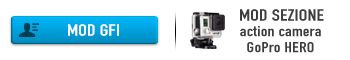
-

blaser - Moderatore Forum

- Messaggi: 5502
- Iscritto il: 11/11/2013, 10:39
- Feedback: 983

- Città di residenza:
10 messaggi
• Pagina 1 di 1
Chi c’è in linea
Visitano il forum: Nessuno e 23 ospiti




