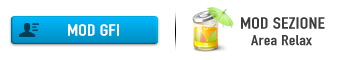il video va a rilento in gopro studio...aiutoooo
6 messaggi
• Pagina 1 di 1
il video va a rilento in gopro studio...aiutoooo
ciao ragazzi,ho un problemone. praticamente ho da poco una gopro hero 4 session e ho scaricato sul computer gopro studio e successivamente quicktime (perchè in poche parole mi tartassava dicendo che lo dovevo scaricare). adesso quando provo a editare un video ovvero lo metto nel primo step dove taglio i pezzi inutili il video va a rilento e non riesco a fare nulla...qualcuno che sa darmi consigli?! come computer ho un acer. intel core duo processor. 1.66ghz
- 0
- alessandromilia
- Messaggi: 3
- Iscritto il: 20/03/2016, 15:18
- Feedback: 0

- Città di residenza:
Re: il video va a rilento in gopro studio...aiutoooo
Di che anno è il computer e hai installato vlc?
- 1
-

WestLele - Moderatore Forum

- Messaggi: 10495
- Iscritto il: 19/12/2013, 19:45
- Feedback: 713

- Città di residenza:
Re: il video va a rilento in gopro studio...aiutoooo
vlc non ce l'ho installato. il computer è un acer aspire 5920.
- 0
- alessandromilia
- Messaggi: 3
- Iscritto il: 20/03/2016, 15:18
- Feedback: 0

- Città di residenza:
Re: il video va a rilento in gopro studio...aiutoooo
INstalla vlc e quicktime e aggiorna la scheda video
Inviato dal mio Nokia 3310
Inviato dal mio Nokia 3310
- 1
-

WestLele - Moderatore Forum

- Messaggi: 10495
- Iscritto il: 19/12/2013, 19:45
- Feedback: 713

- Città di residenza:
Re: il video va a rilento in gopro studio...aiutoooo
Ho provato di tutto. Ho aggiornato la scheda video e adesso quando apro gopro studio mi dice che c'è un errore nel driver. Forse è perchè ho la memoria del computer piena?
- 0
- alessandromilia
- Messaggi: 3
- Iscritto il: 20/03/2016, 15:18
- Feedback: 0

- Città di residenza:
Re: il video va a rilento in gopro studio...aiutoooo
Hai fatto aggiornamenti al pc?
Inviato dal mio Nokia 3310
Inviato dal mio Nokia 3310
- 0
-

WestLele - Moderatore Forum

- Messaggi: 10495
- Iscritto il: 19/12/2013, 19:45
- Feedback: 713

- Città di residenza:
6 messaggi
• Pagina 1 di 1
Chi c’è in linea
Visitano il forum: Nessuno e 63 ospiti