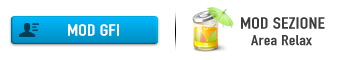Troppo file, non riesco a procedere allo STEP DUE
4 messaggi
• Pagina 1 di 1
Troppo file, non riesco a procedere allo STEP DUE
Non mi era mai successo, appena provo ad andare sullo step 2 mi appare l'avviso: "there's is not enought space available to convert all the files selected. Please either celar some space in the drive or choose another destination". Ok mi dico... I miei file video pesano una cinquantina di gigabyte e ho liberi solo una novantina su quella directory... Provo a installare un disco interno da 1000 gb. Riprovo a passare di nuovo allo step due e..... Stesso problema!! Ma come è possibile? Grazie
- 0
- VINDI
- Messaggi: 12
- Iscritto il: 25/04/2014, 20:24
- Feedback: 0

- Città di residenza:
Re: Troppo file, non riesco a procedere allo STEP DUE
Devi andare nella directory e svuotarla perche è piena
Inviato dal mio Nokia 3310
Inviato dal mio Nokia 3310
- 0
-

WestLele - Moderatore Forum

- Messaggi: 10495
- Iscritto il: 19/12/2013, 19:45
- Feedback: 713

- Città di residenza:
Re: Troppo file, non riesco a procedere allo STEP DUE
Che directory? Ho dato una directory di un discorigido VUOTA appena inserita da 1000 gb
- 0
- VINDI
- Messaggi: 12
- Iscritto il: 25/04/2014, 20:24
- Feedback: 0

- Città di residenza:
Re: Troppo file, non riesco a procedere allo STEP DUE
La directory di conversione.. dovrebbe essere la cartella video in documenti
- 0
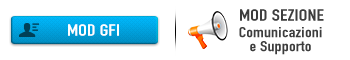
se ti ho aiutato dammi un like no?
-

Max Tod - Moderatore Forum

- Messaggi: 8497
- Iscritto il: 26/11/2013, 18:42
- Feedback: 536

- Città di residenza:
4 messaggi
• Pagina 1 di 1
Chi c’è in linea
Visitano il forum: Nessuno e 8 ospiti