Ragazzi aiuto..mi è capitato diverse volte che facendo dei timelapse qualcuno li interrompa e poi li faccio ripartire. . Fino alla fine dellla batteria o sd. Poi su pc sposto tutti i file e cartelle create, ma quando importo su gopro studio per convertire le foto, mi da errore.
Che palle sta cosa mi perdo cosi i miei ipotetici nuovi t.l.
Aiutoooo
inviato dal mio S2/S3 Samsung
Problema post timelapse
37 messaggi
• Pagina 1 di 4 • 1, 2, 3, 4
-

Max Tod - Moderatore Forum

- Messaggi: 8497
- Iscritto il: 26/11/2013, 18:42
- Feedback: 536

- Città di residenza:
Re: Problema post timelapse
Ma è non li avevi gia fatti ? oppure è il primo con il pc dell'ufficio,  se non sbaglio con qualcun'altro
se non sbaglio con qualcun'altro
 se non sbaglio con qualcun'altro
se non sbaglio con qualcun'altro- 0
hero 1/ hero 2/ hero3+black
-

gipi55 - Messaggi: 4161
- Iscritto il: 11/11/2013, 19:03
- Feedback: 522

- Città di residenza:
Re: Problema post timelapse
No no altre foto.. altro tipo di errore... se ricordi quelli erano errori dei file della sd..con caratteri strani...ora invece le foto le ho tutte e si vedono ma danno errore nella conversione. .
inviato dal mio S2/S3 Samsung
inviato dal mio S2/S3 Samsung
- 0
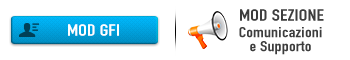
se ti ho aiutato dammi un like no?
-

Max Tod - Moderatore Forum

- Messaggi: 8497
- Iscritto il: 26/11/2013, 18:42
- Feedback: 536

- Città di residenza:
Re: Problema post timelapse
Vediamo di raccapezzarci! gopro studio le ha importate tutte e l'errore appare nello step 2 ? e che errore?
- 0
hero 1/ hero 2/ hero3+black
-

gipi55 - Messaggi: 4161
- Iscritto il: 11/11/2013, 19:03
- Feedback: 522

- Città di residenza:
-

Max Tod - Moderatore Forum

- Messaggi: 8497
- Iscritto il: 26/11/2013, 18:42
- Feedback: 536

- Città di residenza:
Re: Problema post timelapse
In conversione. .
inviato dal mio S2/S3 Samsung
inviato dal mio S2/S3 Samsung
- 0
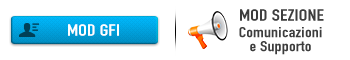
se ti ho aiutato dammi un like no?
-

Max Tod - Moderatore Forum

- Messaggi: 8497
- Iscritto il: 26/11/2013, 18:42
- Feedback: 536

- Città di residenza:
Re: Problema post timelapse
raga qualcuno ha avuto questo problema? mi potete aiutare?? MODDDDDDDDDDDDD
sequenza:
faccio partire il timelapse, (foto ogni 2 sec a 7mpx)
per qualunque motivo, io o altri stoppiamo il time lapse e lo facciamo riprendere.
finisce la sd o si scarica la cam (quindi fine foto continue)
vado acasa, sposto tutto su una cartella al pc, apro goprostudio, seleziono la prima foto della cartella (le carica tutte perchè concatenate), faccio conversione, si blocca dando errore.
Help me
sequenza:
faccio partire il timelapse, (foto ogni 2 sec a 7mpx)
per qualunque motivo, io o altri stoppiamo il time lapse e lo facciamo riprendere.
finisce la sd o si scarica la cam (quindi fine foto continue)
vado acasa, sposto tutto su una cartella al pc, apro goprostudio, seleziono la prima foto della cartella (le carica tutte perchè concatenate), faccio conversione, si blocca dando errore.
Help me
- 0
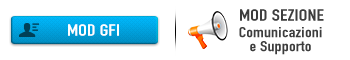
se ti ho aiutato dammi un like no?
-

Max Tod - Moderatore Forum

- Messaggi: 8497
- Iscritto il: 26/11/2013, 18:42
- Feedback: 536

- Città di residenza:
Re: Problema post timelapse
Intanto prima della conversione prova a togliere il segno di spunta su tutte le caselline in advanced settings, poi converti e infine in fase di esportazione imposta la risoluzione a 1080. Dovrebbe funzionare 
- 0
-

actioncamper - Messaggi: 198
- Iscritto il: 13/12/2013, 13:16
- Feedback: 75

- Città di residenza:
Re: Problema post timelapse
Non è la prima volta che lo fa.. secondo me è dovuto all'interruzione dello scatto delle foto... cmq l'esportazione è a 1080 e le caselline nn sono spuntate
Inviato dal mio GT-I9300 utilizzando Tapatalk
Inviato dal mio GT-I9300 utilizzando Tapatalk
- 0
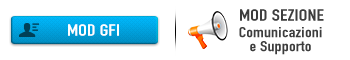
se ti ho aiutato dammi un like no?
-

Max Tod - Moderatore Forum

- Messaggi: 8497
- Iscritto il: 26/11/2013, 18:42
- Feedback: 536

- Città di residenza:
Re: Problema post timelapse
Ciao, hai provato ad disinstallare il programma "STUDIO" e reinstallarlo? Delle volte magari si impalla proprio il programma.
- 0
Filming with: Hero1, 960, GoPro Hero3 Black
Editing with: FCPX(poco), iMovie, GoPro studio
Editing with: FCPX(poco), iMovie, GoPro studio
-

Alex - Messaggi: 48
- Iscritto il: 06/11/2013, 17:53
- Feedback: 8

- Città di residenza:
37 messaggi
• Pagina 1 di 4 • 1, 2, 3, 4
Chi c’è in linea
Visitano il forum: Nessuno e 9 ospiti


