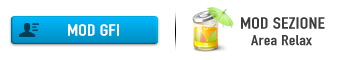Come da titolo vorrei capire se si può modificare un template preconfezionato.
In particolare mi riferisco al video del lasercat. Vorrei fare un video simile ma aggiungendo dei video con lunghezze diverse ed eliminando alcuni spezzoni per renderlo più corto!
Si può fare?
In alternativa se prendo un template vuoto come posso inserire dei secondi in cui non ci sono video?
grazie!
Modificare i template preconfezionati
8 messaggi
• Pagina 1 di 1
Re: Modificare i template preconfezionati
Ciao allora modificare i template non ti conviene troppe rogne lo crei uno nuovo e fai prima...inserire secondi in cui non ce video intendi per esempio schermo nero?
- 0
-

WestLele - Moderatore Forum

- Messaggi: 10495
- Iscritto il: 19/12/2013, 19:45
- Feedback: 713

- Città di residenza:
Re: Modificare i template preconfezionati
Fai un breve video al buio con la gopro mettendo un panno scuro sulla lente, dovrebbe vedersi tutto nero no?
- 0
- silviusfdl
- Messaggi: 278
- Iscritto il: 22/06/2014, 4:41
- Feedback: 15

- Città di residenza:
-

WestLele - Moderatore Forum

- Messaggi: 10495
- Iscritto il: 19/12/2013, 19:45
- Feedback: 713

- Città di residenza:
Re: Modificare i template preconfezionati
ora mi viene in mente che potrei utilizzare anche un immagine nera no??
- 0
- paolo.bazzo
- Messaggi: 6
- Iscritto il: 29/07/2014, 20:59
- Feedback: 0

- Città di residenza:
Re: Modificare i template preconfezionati
su you tube trovi dei template che poi puoi modificare a tuo piacere, ma devi avere il programma giusto per aprirlo, tipo after effect ,sony vegas, ect ect...
- 0
https://www.youtube.com/channel/UCNPCpT ... Oc2PG8z1WQ Buona visione e Buona iscrizione 
- gandalf356
- Messaggi: 284
- Iscritto il: 14/05/2014, 11:41
- Feedback: 11

- Città di residenza:
-

WestLele - Moderatore Forum

- Messaggi: 10495
- Iscritto il: 19/12/2013, 19:45
- Feedback: 713

- Città di residenza:
Re: Modificare i template preconfezionati
beh si se sei in GoPro studio per dire, metti un Title e senza testo toh.
- 0
Camera:H3+ BE/ H4 BE
Editing with: Adobe After Effects - Adobe Premiere
Pc:i7-4700MQ- 8Gb Ram - 2x Nvidia Gt755m 2gb
Editing with: Adobe After Effects - Adobe Premiere
Pc:i7-4700MQ- 8Gb Ram - 2x Nvidia Gt755m 2gb
-

Sanguemisto - Messaggi: 151
- Iscritto il: 03/06/2014, 1:01
- Feedback: 20

- Città di residenza:
8 messaggi
• Pagina 1 di 1
Chi c’è in linea
Visitano il forum: Nessuno e 27 ospiti