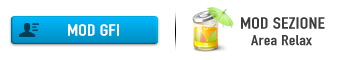informazioni uso go pro studio si blocca al 2° step
38 messaggi
• Pagina 1 di 4 • 1, 2, 3, 4
informazioni uso go pro studio si blocca al 2° step
Ho iniziato da poco ad utilizzare il software go pro studio per gestire i filmati. Quando arrivo al 2° step dopo aver cliccato su "blank template" e poi "create", i filmati vengono evidenziati sulla sinistra, ma nonostante io clicchi su uno dei filmati per evidenziarlo lo schermo mi rimane nero, ho anche provato a caricare per prova un file musicale e quando faccio partire il tutto la musica si sente ma lo schermo mi rimane nero. Ho provato a disinstallare il programma ed a reinstallarlo ma niente da fare non riesco a vedere i filmati e di conseguenza a modificarli, non riesco proprio a capire cosa succede. Grazie a chiunque possa essermi d'aiuto
- 0
- asslan
- Messaggi: 6
- Iscritto il: 26/01/2014, 13:09
- Feedback: 0

- Città di residenza:
Re: informazioni uso go pro studio si blocca al 2° step
Asslan buondi, potresti gentilmente passare nella sezione presentazione prima. Grazie
Inviato dal mio GT-I9300 utilizzando Tapatalk
Inviato dal mio GT-I9300 utilizzando Tapatalk
- 0
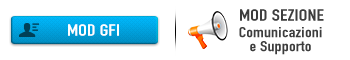
se ti ho aiutato dammi un like no?
-

Max Tod - Moderatore Forum

- Messaggi: 8497
- Iscritto il: 26/11/2013, 18:42
- Feedback: 536

- Città di residenza:
Re: informazioni uso go pro studio si blocca al 2° step
fatto...e grazie per il consiglio, a presto
- 0
- asslan
- Messaggi: 6
- Iscritto il: 26/01/2014, 13:09
- Feedback: 0

- Città di residenza:
Re: informazioni uso go pro studio si blocca al 2° step
Riesci a fare la conversione del video senza problemi?
inviato dal mio S2/S3 Samsung
inviato dal mio S2/S3 Samsung
- 0
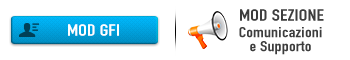
se ti ho aiutato dammi un like no?
-

Max Tod - Moderatore Forum

- Messaggi: 8497
- Iscritto il: 26/11/2013, 18:42
- Feedback: 536

- Città di residenza:
Re: informazioni uso go pro studio si blocca al 2° step
Ti chiedo una cosa...hai aggiornata lultima versione del goprostudio dei codec e della scheda video?
Inviato dal mio GT-I9300 utilizzando Tapatalk
Inviato dal mio GT-I9300 utilizzando Tapatalk
- 0
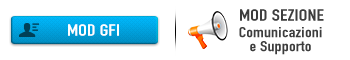
se ti ho aiutato dammi un like no?
-

Max Tod - Moderatore Forum

- Messaggi: 8497
- Iscritto il: 26/11/2013, 18:42
- Feedback: 536

- Città di residenza:
Re: informazioni uso go pro studio si blocca al 2° step
il programma è l'ultima versione di go pro, se fosse un problema di codec o della scheda video non dovrei vedere i filmati esportati. la cosa strana è che io non riesco a vedere i filmati solo dopo la conversione ma se passo al 3° step e esporto il filmato riesco tranquillamente a vederlo. strano ma vero
- 0
- asslan
- Messaggi: 6
- Iscritto il: 26/01/2014, 13:09
- Feedback: 0

- Città di residenza:
Re: informazioni uso go pro studio si blocca al 2° step
Hai installato quick time come richiesto? ?
Inviato dal mio GT-I9300 utilizzando Tapatalk
Inviato dal mio GT-I9300 utilizzando Tapatalk
- 0
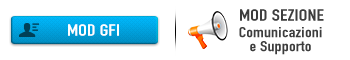
se ti ho aiutato dammi un like no?
-

Max Tod - Moderatore Forum

- Messaggi: 8497
- Iscritto il: 26/11/2013, 18:42
- Feedback: 536

- Città di residenza:
Re: informazioni uso go pro studio si blocca al 2° step
Si ho installato anche quick time, ho provato di tutto persino a caricare i video su di un Mac e li infatti nessun problema il video allo step 2° si apre normalmente, è sicuramente qualche problema sul mio computer...booh!!!
- 0
- asslan
- Messaggi: 6
- Iscritto il: 26/01/2014, 13:09
- Feedback: 0

- Città di residenza:
Re: informazioni uso go pro studio si blocca al 2° step
prova ad aggiornare i drive della scheda video
- 0
-

WestLele - Moderatore Forum

- Messaggi: 10495
- Iscritto il: 19/12/2013, 19:45
- Feedback: 713

- Città di residenza:
38 messaggi
• Pagina 1 di 4 • 1, 2, 3, 4
Chi c’è in linea
Visitano il forum: Nessuno e 23 ospiti