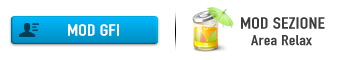GOPRO STUDIO 2° step, non funziona la storyboard
27 messaggi
• Pagina 2 di 3 • 1, 2, 3
Re: GOPRO STUDIO 2° step, non funziona la storyboard
ho visto su internet,di certo non ce l'ho, mi potrebbe dire una fonte sicura da cui scaricarlo? la ringrazio per il tempo che mi dedica...
- 0
- lucasbt
- Messaggi: 22
- Iscritto il: 14/05/2015, 10:03
- Feedback: 0

- Città di residenza:
Re: GOPRO STUDIO 2° step, non funziona la storyboard
salve, ho cercato, scaricato ed installato klite fullcodec.... purtroppo non saprei proprio dove metterci mano e dopo fatto tutto, le cose sono come prima... non so se mi conviene rinunciare... non sono capace di poter configurare questo programma, nemmeno so a cosa si riferiscono tutte le voci al suo interno...
- 0
- lucasbt
- Messaggi: 22
- Iscritto il: 14/05/2015, 10:03
- Feedback: 0

- Città di residenza:
Re: GOPRO STUDIO 2° step, non funziona la storyboard
ok reinstalla goprostudio dopo aver installato vlc quicktime e klite vediamo un po?
- 0
-

WestLele - Moderatore Forum

- Messaggi: 10495
- Iscritto il: 19/12/2013, 19:45
- Feedback: 713

- Città di residenza:
Re: GOPRO STUDIO 2° step, non funziona la storyboard
ciao, è proprio questo che ho fatto, ho disinstallato tutto, poi ho installato klite, go pro studio e successivamente quicktime, ma il problema resta, comunque k lite va impostato ed io non so come si fa... è molto complesso e complicato, anche per installarlo, io ho seguito la versione semplice senza toccare nulla
- 0
- lucasbt
- Messaggi: 22
- Iscritto il: 14/05/2015, 10:03
- Feedback: 0

- Città di residenza:
Re: GOPRO STUDIO 2° step, non funziona la storyboard
adesso ho disinstallato tutto, mi direbbe per cortesia quale iter sarebbe meglio seguire per reinstallare i programmi? quali prima e quali dopo? grazie
- 0
- lucasbt
- Messaggi: 22
- Iscritto il: 14/05/2015, 10:03
- Feedback: 0

- Città di residenza:
Re: GOPRO STUDIO 2° step, non funziona la storyboard
partendo dal presupposto che se mi dai del lei non ti dico un bel niente!!! aahahhahahahhahha
comunque vlc, klite full codec, quicktime e aggiorna la scheda video....e poi installi gopro studio
comunque vlc, klite full codec, quicktime e aggiorna la scheda video....e poi installi gopro studio
- 0
-

WestLele - Moderatore Forum

- Messaggi: 10495
- Iscritto il: 19/12/2013, 19:45
- Feedback: 713

- Città di residenza:
Re: GOPRO STUDIO 2° step, non funziona la storyboard
ma devo solo installarli e basta? non ci sono impostazioni da fare?
scusa se ho dato del lei ma è una deformazione professionale... ora ti do del tu...
ciao e grazie
scusa se ho dato del lei ma è una deformazione professionale... ora ti do del tu...
ciao e grazie
- 0
- lucasbt
- Messaggi: 22
- Iscritto il: 14/05/2015, 10:03
- Feedback: 0

- Città di residenza:
Re: GOPRO STUDIO 2° step, non funziona la storyboard
mpc posso installarlo in utlimo o èmeglio che lo installo prima di gopro? perchè èl'unico player che mi fa vedere bene i video su pc. gli altri vanno a scatti
- 0
- lucasbt
- Messaggi: 22
- Iscritto il: 14/05/2015, 10:03
- Feedback: 0

- Città di residenza:
Re: GOPRO STUDIO 2° step, non funziona la storyboard
ho fatto tutto ma purtroppo il problema è rimasto, non funziona la storyboard.. la sceda video è aggiornata all'ultimo aggiornamento del 2014, altri aggiornamenti non esistono.
grazie comunque per aver provato ad aiutarmi, penso che sia il computer che non ha compatibilità...
grazie comunque per aver provato ad aiutarmi, penso che sia il computer che non ha compatibilità...
- 0
- lucasbt
- Messaggi: 22
- Iscritto il: 14/05/2015, 10:03
- Feedback: 0

- Città di residenza:
-

WestLele - Moderatore Forum

- Messaggi: 10495
- Iscritto il: 19/12/2013, 19:45
- Feedback: 713

- Città di residenza:
27 messaggi
• Pagina 2 di 3 • 1, 2, 3
Chi c’è in linea
Visitano il forum: Nessuno e 4 ospiti