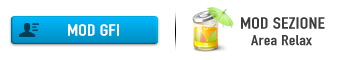Fare uno slow motion a metà video
7 messaggi
• Pagina 1 di 1
Fare uno slow motion a metà video
Salve, è possibile rallentare un clip a video già inoltrato? Ho provato a dividerlo in 2 step, farlo per esempio finire a 22 secondi e importarlo a velocità normale, e poi prendere il secondo spezzone (da 22 secondi) e fare lo slow motion e metterli poi uno di seguito all'altro...ma non so come nè come nè perchè ma non coincide mai per qualche decimo e non si ha così l'effetto che vorrei. Sapete se ci sono altri metodi? Grazie
- 3
- Eros
- Messaggi: 158
- Iscritto il: 15/07/2014, 17:10
- Feedback: 17

- Città di residenza:
Re: Fare uno slow motion a metà video
allora metti i file nella timeline poi scegli il file che ti serve e a destra su video setting c'è speed rallenti o velocizzi come meglio credi!
- 1
-

WestLele - Moderatore Forum

- Messaggi: 10495
- Iscritto il: 19/12/2013, 19:45
- Feedback: 713

- Città di residenza:
Re: Fare uno slow motion a metà video
Salve, sì: in edit, con l'intera sequenza in timeline, si usa il bottone "split" (è il primo a sinistra dei cinque grigi per scegliere le clip e "trimmare"), scegliendo il punto in cui si vuole cambiare velocità e passare al rallentatore. A questo punto, come ha scritto bene WestLele, è sufficiente impostare lo slow motion solo nella seconda delle due parti consecutive create.
- 1
- funatic
- Messaggi: 35
- Iscritto il: 31/08/2014, 15:42
- Feedback: 13

- Città di residenza:
Re: Fare uno slow motion a metà video
Grazie a tutti, ora ho il pc in Corsica causa viaggio in moto  sto aspettando tornino i miei con le valige così proverò... perchè senza il programma davanti è difficile ^^'
sto aspettando tornino i miei con le valige così proverò... perchè senza il programma davanti è difficile ^^'
- 0
- Eros
- Messaggi: 158
- Iscritto il: 15/07/2014, 17:10
- Feedback: 17

- Città di residenza:
-

WestLele - Moderatore Forum

- Messaggi: 10495
- Iscritto il: 19/12/2013, 19:45
- Feedback: 713

- Città di residenza:
Re: Fare uno slow motion a metà video
Ringrazio tutti, finalmente ho potuto testare ed è veramente facile. Amo sempre di più questo programma!
- 0
- Eros
- Messaggi: 158
- Iscritto il: 15/07/2014, 17:10
- Feedback: 17

- Città di residenza:
-

WestLele - Moderatore Forum

- Messaggi: 10495
- Iscritto il: 19/12/2013, 19:45
- Feedback: 713

- Città di residenza:
7 messaggi
• Pagina 1 di 1
Chi c’è in linea
Visitano il forum: Nessuno e 45 ospiti