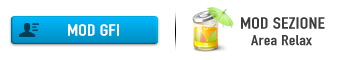ho provato a cercare se c era già qualche thread aperto ma non ho trovato niente.
in pratica una volta passato allo step 2 non mi permette di modificare né utilizzando i preset nè cambiando le varie impostazioni, è tutto bloccato e non capisco che devo fare
editing video bloccato
4 messaggi
• Pagina 1 di 1
-

WestLele - Moderatore Forum

- Messaggi: 10495
- Iscritto il: 19/12/2013, 19:45
- Feedback: 713

- Città di residenza:
Re: editing video bloccato
se vado sui preset non cambia niente nel video, se cambio i vari bilanciamenti non succede niente.. mentre i vari mark in point, out point, play, pausa funzionano.. bohh
- 0
- jack06
- Messaggi: 2
- Iscritto il: 19/08/2015, 18:29
- Feedback: 0

Re: editing video bloccato
I preset sono quelli di gopro studio giusto?
Prova a farlo tu uno da zero non usando quelli gia fatti
Inviato dal mio Nokia 3310
Prova a farlo tu uno da zero non usando quelli gia fatti
Inviato dal mio Nokia 3310
- 0
-

WestLele - Moderatore Forum

- Messaggi: 10495
- Iscritto il: 19/12/2013, 19:45
- Feedback: 713

- Città di residenza:
4 messaggi
• Pagina 1 di 1
Chi c’è in linea
Visitano il forum: Nessuno e 65 ospiti