Salve ragazzi,
cortesemente qualcuno potrebbe spiegarmi cosa fare in fase di editing quando ho delle clip registrate a 1080p e 60 fps ;
Devo in adw setting lasciare tutto come da sorgente per avere un video a velocità normale o cambiare a 30fps?ho fatto una prova esportando un video a 1080p con delle clip a 60 fps e altre clip a 30 fps e mi ha dato un codice errore 30 ed ha esportato solo le clip a 60 fps tutto ciò è normale?
Dubbi editing
5 messaggi
• Pagina 1 di 1
Re: Dubbi editing
Non ho mai provato, ma penso sia un bug... Teoricamente dimezzando gli fps dimezzi solo i fotogrammi... Non dovrebbe essere un'operazione complessa... Io di solito con la mia registro sempre a 720p 60fps superview e non ho mai dimezzato gli fps...
- 0
- gigio90
- Messaggi: 21
- Iscritto il: 10/08/2015, 20:27
- Feedback: 7

- Città di residenza:
Re: Dubbi editing
grazie per la risposta ,
ma scusatemi se in teoria li porto a 30 fps non creerei uno slowmotion?
ma scusatemi se in teoria li porto a 30 fps non creerei uno slowmotion?
- 0
- Seasoul77
- Messaggi: 38
- Iscritto il: 20/07/2015, 21:37
- Feedback: 0

- Città di residenza:
Re: Dubbi editing
in teoria non dovrebbe crearti nessun slow!!....ti facilita la realizzazione dello stesso perché mettendo una clip con 60fps su una timeline a 30fps hai la possibilità di rallentare al 50% la clip raddoppiando il tempo, praticamente i 60 fotogrammi vengono suddivisi nel tempo stabilito.... in pratica potresti rallentare qualcosa di più fino a 24fps...... al di sotto di questo valore si perde la fluidità del video
- 0
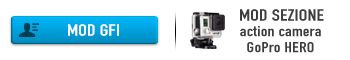
-

blaser - Moderatore Forum

- Messaggi: 5502
- Iscritto il: 11/11/2013, 10:39
- Feedback: 983

- Città di residenza:
Re: Dubbi editing
Grazie mille blaser per aver risposto ai miei dubbi,
quindi se ho afferrato il concetto conviene sempre lavorare su una timeline a 30fps e nell'eventualità sfruttare gli fps in più per gli slowmotion anche perchè comunque non vedremmo la differenza di un video girato a 60fps o a 30fps; ma se passo da 60fps sorgente a 30fps in adw setting si perderebbe l'audio originale giusto?
Ma ho fatto una prova esportando un video a 1080p con delle clip a 60 fps e altre clip a 30 fps e mi ha dato un codice errore 30 ed ha esportato solo le clip a 60 fps tutto ciò è normale?
quindi se ho afferrato il concetto conviene sempre lavorare su una timeline a 30fps e nell'eventualità sfruttare gli fps in più per gli slowmotion anche perchè comunque non vedremmo la differenza di un video girato a 60fps o a 30fps; ma se passo da 60fps sorgente a 30fps in adw setting si perderebbe l'audio originale giusto?
Ma ho fatto una prova esportando un video a 1080p con delle clip a 60 fps e altre clip a 30 fps e mi ha dato un codice errore 30 ed ha esportato solo le clip a 60 fps tutto ciò è normale?
- 0
- Seasoul77
- Messaggi: 38
- Iscritto il: 20/07/2015, 21:37
- Feedback: 0

- Città di residenza:
5 messaggi
• Pagina 1 di 1
Chi c’è in linea
Visitano il forum: Nessuno e 43 ospiti


