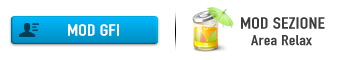Tutto è cominciato da quando ho dovuto sostituire la scheda video del pc, ora monto una radeon R9 280x.
All'avvio del programma dopo pochi secondi la famigerata schermata blu di win... anche se è il 7 a 64 bit la fa ancora!!!!
Ho reinstallato Gopro Studio ultima versione, ho controllato che quick time fosse aggiornato all'ultima versione, ho scaricato gli ultimi driver Radeon ma niente GGGGRRRRRRRRRRRRR
Qualcuno ha qualche dritta da suggerirmi?
Grazie
Francesco1
Blu screen all'avvio di Gopro Studio [RISOLTO]
7 messaggi
• Pagina 1 di 1
Re: Blu screen all'avvio di Gopro Studio
Vlc lo hai scaricato?
Inviato da Nokia 3310 utilizzando Tapatalk
Inviato da Nokia 3310 utilizzando Tapatalk
- 0
-

WestLele - Moderatore Forum

- Messaggi: 10495
- Iscritto il: 19/12/2013, 19:45
- Feedback: 713

- Città di residenza:
Re: Blu screen all'avvio di Gopro Studio
Riesci a dirmi cosa dice la schermata blu di win??
inviato dal mio S6 Samsung
inviato dal mio S6 Samsung
- 0
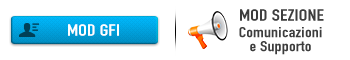
se ti ho aiutato dammi un like no?
-

Max Tod - Moderatore Forum

- Messaggi: 8497
- Iscritto il: 26/11/2013, 18:42
- Feedback: 536

- Città di residenza:
Re: Blu screen all'avvio di Gopro Studio
Ogni tatnto i miracolo accadono!
Oggi ho provato ad avviare Gopro Studio per irportare la scritta che appariva nel famigerato blue screen e miracolo! funziona tutto
Ringrazio quelli che si erano interessati
Oggi ho provato ad avviare Gopro Studio per irportare la scritta che appariva nel famigerato blue screen e miracolo! funziona tutto
Ringrazio quelli che si erano interessati
- 0
- gui8
- Messaggi: 26
- Iscritto il: 06/11/2013, 15:25
- Feedback: 0

- Città di residenza:
Re: Blu screen all'avvio di Gopro Studio
Prego 
inviato dal mio S6 Samsung
inviato dal mio S6 Samsung
- 0
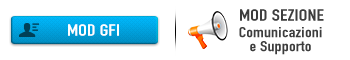
se ti ho aiutato dammi un like no?
-

Max Tod - Moderatore Forum

- Messaggi: 8497
- Iscritto il: 26/11/2013, 18:42
- Feedback: 536

- Città di residenza:
-

WestLele - Moderatore Forum

- Messaggi: 10495
- Iscritto il: 19/12/2013, 19:45
- Feedback: 713

- Città di residenza:
Re: Blu screen all'avvio di Gopro Studio [RISOLTO]
Ciao Raga, per non aprire un nuovo topic scrivo qui visto che il nostro amico ormai ha risolto.
A me in pratica non si avvia più GoProStudio, suggerimenti?
Facendo doppio click sull'icona si apre la schermata iniziale ma tutta nera...
Vi mostro lo screen..

L'ho disinstallato e reinstallato più volte ma non cambia nulla, AIUTOOOO!!!
(scusate l'invasione di campo)
A me in pratica non si avvia più GoProStudio, suggerimenti?
Facendo doppio click sull'icona si apre la schermata iniziale ma tutta nera...
Vi mostro lo screen..

L'ho disinstallato e reinstallato più volte ma non cambia nulla, AIUTOOOO!!!
(scusate l'invasione di campo)
- 0
- Dr.Burnout
- Messaggi: 29
- Iscritto il: 03/04/2014, 0:56
- Feedback: 2

- Città di residenza:
7 messaggi
• Pagina 1 di 1
Chi c’è in linea
Visitano il forum: Nessuno e 14 ospiti