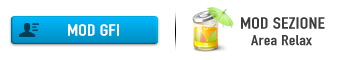Vorrei sapere se fosse possibile trasferire file da pc a microsd perchè mi dice che il disco è protetto e non me lo fa fare!?!
grazie
Come trasferire file da pc a microsd
10 messaggi
• Pagina 1 di 1
Re: Come trasferire file da pc a microsd
Prova ad usare la sd su lettore usb o lettore card non usare la cam come lettore.
inviato dal mio S6 Samsung
inviato dal mio S6 Samsung
- 0
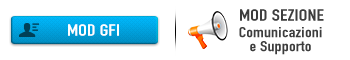
se ti ho aiutato dammi un like no?
-

Max Tod - Moderatore Forum

- Messaggi: 8497
- Iscritto il: 26/11/2013, 18:42
- Feedback: 536

- Città di residenza:
Re: Come trasferire file da pc a microsd
Ho capito che intendi, il problema è che io ho solo pc fisso e non c'è l'ingresso per l'adattatore di microsd 

- 0
Gopro hero3+ Black
- dave
- Messaggi: 106
- Iscritto il: 30/05/2014, 11:42
- Feedback: 18

- Città di residenza:
Re: Come trasferire file da pc a microsd
Anche io ho un fisso e uso uno tipo questo, con presa usb collegata al pc
ci sono anche a pochi euro

ci sono anche a pochi euro

- 0
hero 1/ hero 2/ hero3+black
-

gipi55 - Messaggi: 4161
- Iscritto il: 11/11/2013, 19:03
- Feedback: 522

- Città di residenza:
Re: R: Come trasferire file da pc a microsd

Dovresti usare qualcosa del genere
inviato dal mio S6 Samsung
- 0
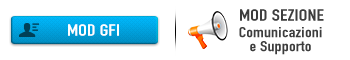
se ti ho aiutato dammi un like no?
-

Max Tod - Moderatore Forum

- Messaggi: 8497
- Iscritto il: 26/11/2013, 18:42
- Feedback: 536

- Città di residenza:
Re: Come trasferire file da pc a microsd
procurati un lettore di schede usb, 3.0 sarebbe meglio se hai l'uscita sul tuo pc
- 0
- giaco77
- Messaggi: 61
- Iscritto il: 03/05/2014, 20:54
- Feedback: 7

- Città di residenza:
Re: Come trasferire file da pc a microsd
Quindi se uso un aggeggio tipo questo potrei trasferire file da pc a microsd adattata stile classica penna usb?
Il tutto nasce dall'esigenza di voler selezionare i file più importanti da inserire in una microsd da portare dietro qualora volessi mostrare i video/foto fatti.
A questo punto mi sorge un'altra domanda: se io collego la gopro tramite cavo hdmi alla tv (con ingresso hdmi) dovrei vedere il video in hd mentre se io collego un hard disk esterno tramite attacco usb alla televisione non dovrei vedere in hd, giusto?
Il tutto nasce dall'esigenza di voler selezionare i file più importanti da inserire in una microsd da portare dietro qualora volessi mostrare i video/foto fatti.
A questo punto mi sorge un'altra domanda: se io collego la gopro tramite cavo hdmi alla tv (con ingresso hdmi) dovrei vedere il video in hd mentre se io collego un hard disk esterno tramite attacco usb alla televisione non dovrei vedere in hd, giusto?
- 0
Gopro hero3+ Black
- dave
- Messaggi: 106
- Iscritto il: 30/05/2014, 11:42
- Feedback: 18

- Città di residenza:
Re: Come trasferire file da pc a microsd
ma hai un adattatore per la microsd giusto? controlla se non è in modalità loch sull'adattatore!
- 0
-

WestLele - Moderatore Forum

- Messaggi: 10495
- Iscritto il: 19/12/2013, 19:45
- Feedback: 713

- Città di residenza:
Re: Come trasferire file da pc a microsd
Dave ...sbagliato... se video è in hd... ovunque sia posizionato è sempre hd e la tv lo devo vedere tale.
inviato dal mio S6 Samsung
inviato dal mio S6 Samsung
- 0
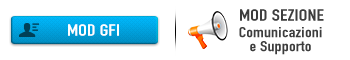
se ti ho aiutato dammi un like no?
-

Max Tod - Moderatore Forum

- Messaggi: 8497
- Iscritto il: 26/11/2013, 18:42
- Feedback: 536

- Città di residenza:
Re: Come trasferire file da pc a microsd
Aggiornamento.
Ho utilizzato per collegare la microsd un lettore card quello da pc portatile di mia cugina, ho trasferito i dati da pc alla microsd adattata e sono riuscito a vederli sulla mia gopro.
In questo caso ho inserito i dati sulla stessa microsd che ho usato per fare i video (sandisk ultra da 32 gb).
Ho provato a fare la stessa operazione sun una microsd di riserva che ho (toshiba da 3o mb/S) ma in questo caso una volta inserita nella gopro se vado nella sezione playback mi dice "no files": perchè in questo caso i file, pur essendo fisicamente nella micro sd, non li legge la gopro?
Ho utilizzato per collegare la microsd un lettore card quello da pc portatile di mia cugina, ho trasferito i dati da pc alla microsd adattata e sono riuscito a vederli sulla mia gopro.
In questo caso ho inserito i dati sulla stessa microsd che ho usato per fare i video (sandisk ultra da 32 gb).
Ho provato a fare la stessa operazione sun una microsd di riserva che ho (toshiba da 3o mb/S) ma in questo caso una volta inserita nella gopro se vado nella sezione playback mi dice "no files": perchè in questo caso i file, pur essendo fisicamente nella micro sd, non li legge la gopro?
- 0
Gopro hero3+ Black
- dave
- Messaggi: 106
- Iscritto il: 30/05/2014, 11:42
- Feedback: 18

- Città di residenza:
10 messaggi
• Pagina 1 di 1
Torna a GoPro HERO3+/HERO3/HERO2/HERO1
Chi c’è in linea
Visitano il forum: Nessuno e 22 ospiti