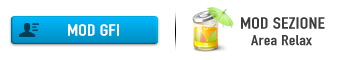Ciao a tutti. Domani vado a vedere la tappa del giro d'italia e volevo chiedere a voi su come impostare la sequenza di foto al meglio. I corridori passano una alla volta essendo una cronoscalata.
Le opzioni sono :
3 foto al secondo
5 foto al secondo
10 foto al secondo
10 foto in due secondi
COME IMPOSTARE "SEQUENZA DI FOTO"
10 messaggi
• Pagina 1 di 1
Re: COME IMPOSTARE "SEQUENZA DI FOTO"
per mè ti conviene impostare la modalità timelapse.... una foto al secondo, hai comunque tante foto per corridore ma in posizioni diverse
- 0
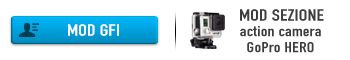
-

blaser - Moderatore Forum

- Messaggi: 5502
- Iscritto il: 11/11/2013, 10:39
- Feedback: 983

- Città di residenza:
Re: COME IMPOSTARE "SEQUENZA DI FOTO"
Meglio quella dici ? Su sequenza foto c'è sempre la stessa foto e non si muove vero. Timelapse però a quanto lo imposto ?
- 0
- simone94
- Messaggi: 162
- Iscritto il: 24/01/2014, 23:01
- Feedback: 18

- Città di residenza:
Re: COME IMPOSTARE "SEQUENZA DI FOTO"
Scusa l ignoranza... Ma se è una cronoscalata mi viene da pensare che i corridori passano con un intervallo di tempo di almeno 2 3 minuti tra loro. Non ti conviene fare delle foto quando passano senza impostare tot.foto/secondo e/o timelapse??
In questo modo risparmi batteria e memoria (che non è poco!!!)
In questo modo risparmi batteria e memoria (che non è poco!!!)
- 0
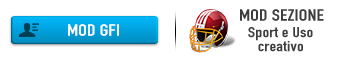
-

NicolaCriniti - Messaggi: 373
- Iscritto il: 22/11/2013, 16:00
- Feedback: 116

- Città di residenza:
Re: COME IMPOSTARE "SEQUENZA DI FOTO"
tra un corridore e l'altro spegni la GoPro, quando lo hai a pochi metri accendi e gli fai scattare le tre o quattro foto poi spegni e avanti così
- 0
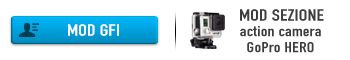
-

blaser - Moderatore Forum

- Messaggi: 5502
- Iscritto il: 11/11/2013, 10:39
- Feedback: 983

- Città di residenza:
Re: COME IMPOSTARE "SEQUENZA DI FOTO"
conviene foto normale, magari quando passano in gruppo metti 1 foto al secondo e via! il timelapse con le foto faresti migliaia di foto e se passano dopo un tot di minuti i corridori te le fa parecchie....
- 0
-

WestLele - Moderatore Forum

- Messaggi: 10495
- Iscritto il: 19/12/2013, 19:45
- Feedback: 713

- Città di residenza:
Re: COME IMPOSTARE "SEQUENZA DI FOTO"
......Lele ...ahahahhah....... leggi cosa ho scritto due post sopra il tuo.... 

Simone....perché non fai il video e poi estrai le foto che più ti piacciono!!


Simone....perché non fai il video e poi estrai le foto che più ti piacciono!!
- 0
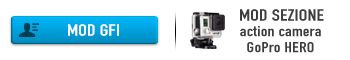
-

blaser - Moderatore Forum

- Messaggi: 5502
- Iscritto il: 11/11/2013, 10:39
- Feedback: 983

- Città di residenza:
Re: COME IMPOSTARE "SEQUENZA DI FOTO"
si avevo letto blaser volevo implementare la mia risposta ahhahahaha!
- 0
-

WestLele - Moderatore Forum

- Messaggi: 10495
- Iscritto il: 19/12/2013, 19:45
- Feedback: 713

- Città di residenza:
Re: COME IMPOSTARE "SEQUENZA DI FOTO"
Ho fatto circa 550 foto ! Ho impostato come tipelapse a 0.5 al secondo. Sono venute fuori molto bene ! 
- 0
- simone94
- Messaggi: 162
- Iscritto il: 24/01/2014, 23:01
- Feedback: 18

- Città di residenza:
10 messaggi
• Pagina 1 di 1
Torna a GoPro HERO3+/HERO3/HERO2/HERO1
Chi c’è in linea
Visitano il forum: Bing [Bot] e 19 ospiti