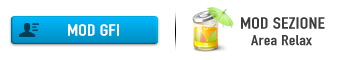E' la frequenza di cattura o riproduzione dei fotogrammi che compongono un filmato. Un video, o un'animazione al computer, è infatti una sequenza di immagini riprodotte ad una velocità sufficientemente alta da fornire, all'occhio umano, l'illusione del movimento.
Quindi più alto sarà il numero di fotogrammi al secondo più il video risulterà fluido! Attenzione però perché questo comporterà anche una maggiore pesantezza del filmato.
NTSC/PAL
Nelle nostre GoPro possiamo scegliere 2 impostazioni che controllano la frequenza dei fotogrammi: NTSC e PAL
Selezionate NTSC quando utilizzate una TV in Nord America, selezionate PAL per guardare il video con un televisore europeo.
Se non volete avere problemi di incompatibilità, registrate tutto in PAL
Rapporto NTSC/PAL:

A quanti fps devo registrare?
Prima di tutto partiamo dal presupposto che per vedere un video fluido sono necessari 23,976 fps (questo è il minimo). Consiglio comunque di utilizzare 25 fps (PAL).
Quindi se dovete registrare il video del vostro cane che balla, 25 fps sono più che sufficienti. Se registrate a 60, 120 o 240 fps il video diventerà moooolto più pesante e nemmeno gli occhi più esperti noteranno una maggiore fluidità!
|-"Scusa iLuke, ma allora a cosa servono tutti gli fps della Gopro?"-|
La risposta è una sola: SLOWMOTION!
Lo slowmotion è un effetto cinematografico in cui un movimento è riprodotto a una velocità più lenta del reale.
In poche parole i frame vengono "spalmati" in un arco di tempo maggiore di un normale video.
Facciamo un esempio: registro il salto di mio nonno con lo snowboard; il video dura 5 secondi e voglio rallentarlo 4 volte quindi alla fine avrò un video di 20 secondi; se il video originale era registrato a 25 fps, in totale in quei 5 secondi ci saranno 125 frame (25*5); Questi 125 frame vengono spalmati in 20 secondi quindi alla fine otterrò un video di 20 secondi a 6,25 fps (125/20). E come potrete immaginare, un video a 6 fps è terribilmente scattoso. Per ottenere un buon risultato proviamo a registrare a 120 fps quindi, facendo tutti i calcoli fatti prima, alla fine otterrò un video sempre di 20 secondi ma a 30fps, che risulterà molto fluido.


Per ulteriori info date un' occhiata qui:
La qualità?
Se modifichiamo il framerate, la qualità cambia molto poco, a patto che ci sia una buona illuminazione; se state registrando video notturni vi consiglio di registrare a 24 fps.
Se registrate a 60 o più fps ed esportate a 25 non perdete qualità.
Youtube: bhe, si sa, Youtube riduce moltissimo la qualità e non possiamo farci niente. Da poco ha aggiunto la possibilità di caricare i video a 60 fps ma, secondo me, è abbastanza inutile per i motivi citati prima... Ci tengo a precisare che i fantastici video del canale "GoPro" su Youtube sono tutti esportati a 30 fps! (NB ho detto esportati, non registrati)
Se i video a molti fps vanno a scatti sul vostro PC, seguite questa guida:
Se avete dubbi, consigli o esperienze da condividere non esitate a scrivere qua sotto!
Ciaoo